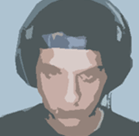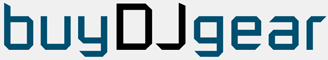| Basic
Mixing - Part 5 - Mixing Using CD's
Author: DJ Recess
www.recess.co.uk
Part
1 - The Beginning
Part 2 - The Next Bit
Part
3 - Introducing Your Headphones To The Process
Part 4 -
Mixing Two Different Tunes Together
Part 5 - Mixing Using CD's
Mixing Using CD's
As I said at the top of the page, this is a really basic
guide to what to do, for those of you who look at them
for the first time and go "eh?".
The first thing you have to learn is how to scan through
the track. There are two main types of CD system that
I've encountered over the years. Ones with a JOG WHEEL
have just that, a wheel that has an outer rim, and an
inner circle. The outer rim is used for scanning through
the track - a small movement to the left or right will
move the track slowly in that direction. A larger movement
can take it through varying speeds, up to (I think) four
times the speed, and if you move the rim all the way in
one direction, you should find that it'll advance or retreat
by one minute.
The inner wheel
on the jog wheel is for very fine-tuning. It will take
you through the tune frame by frame so you can find the
exact point at which you want it to start from.
The other style
is a button only control. What tends to happen is that
everything works from the "SEARCH" buttons,
where if you press them once or twice, they will search
through the tune frame by frame, but if you hold them
down, the speed at which it scans through the track increases
the longer you hold it.
There's another
style using a joystick, but I've not used it, so I'm not
going to make up any advice!!
So, here's MY method
for cueing up, adjusting the pitch, and starting the tune.
I'm assuming that the mix is going to start from the very
first bass drum in the tune - yes, I know not all mixes
go this way, but it's simpler to describe: -
1) Find the track
you want (There should be a "SKIP" button to
advance through the tracks).
2) Find the position
you want to start the tune from. A lot of CD's are nice
in that the tune starts from the very beginning of the
CD, so you don't need to do any searching for the beginning
of the tune. There's even more friendly ones that start
right on the first bass drum, meaning you don't have to
listen to the track until the point the first bass drum
to starts.
If you know the
first bass drum comes in about 30seconds into the track,
then use the fast search control on the unit to get there.
If you can't remember where it starts, then just listen
to the track until it happens. Either way, when this bass
drum happens, press the PLAY/PAUSE button (most units
combine PLAY and PAUSE), which will pause the tune at
that point.
Now use the fine-tuning
control to get to the exact point when the bass drum kicks
in. Personally, I like to set the cue point to one frame
before you first hear the bass drum. I don't know if that's
the right way or not, but it's the way I do it. Once you
have found this point, PRESS PLAY/PAUSE. On all the units
I've used, it's important that you do this manoeuvre,
as this is what tells the unit that this is where you
want the Cue Point to be set at.
Plus, pressing
PLAY double checks that you have set it at the right point.
If you have done so, press the CUE button on the unit.
Again, with all the units I've used, what will happen
is that the CD will go back to the point that you have
just set. If you don't trust it, then remember the numbers
of the CUE POINT that you set, and then when you press
the CUE button, compare what it reads with what you remember.
3) Beat Matching
Once you're sure you have set the correct cue point, press
play on the CD unit in time with the bass drum of the
live sound (what's coming out the speakers). Chances will
be that you are slightly too fast or too slow. Again,
all the units I've used have a PITCH button on them. This
isn't what changes the pitch, but what tells the system
that you'd like to adjust the pitch - thank you very much!!
Make sure that this is selected (once pressed, you won't
have to press it again).
With the pitch
button on, you can now use the pitch slider to speed up
or slow down the tune to get in time. You'll find also
that there will be "PITCH BEND" buttons on the
unit. As there's a chance the tune will have started to
fast or slow when you pressed play, you'll have to get
it back in time with the bass drums. If you're running
too fast, press the - pitch bend button until you're back
in time, and decrease the pitch control once in time (or
while you're pitch bending). There's a good chance you
won't have got it in time in one shot, so use the pitch
bend and pitch control again to try and get the speeds
matched again. Keep with this process until you're confident
that both tunes are running at the same tempo.
4) Starting the
Mix Once you have everything set at the correct pitch,
press PLAY/PAUSE to stop the tune, the press CUE to get
the CD back to the cue point you have set. When the appropriate
moment occurs, press PLAY on the CD unit. If you've been
a bit hasty pressing the button, or were too slow, use
the pitch bend buttons to get the tune back into time.
Here's something
I was just sent by the guy running www.outofthevoid.co.uk/
It's basically just a descriptive on how to use a different
set up of CD, and a couple more techniques when using
CD's. Cheers mate.
The 4-way joystick
on my top-loading CD-mixers (pioneers in a richer sounds-special
Sherwood casing!) does different things depending which
direction you push it in. I'm not sure if this is the
same for all but thought I'd tell you about it anyway.
RIGHT: +4% pitch
bend
LEFT: -4% pitch bend
DOWN: set new cue point on-the-fly
UP: loop back to cue point
Using the loop
you can stretch out breakdowns or beats to create longer
and funkier mixes or tease the crowd with some messy swirls
whilst bringing in a massive build-up. I also use it to
sample and loop snippets off other CD's (if I got enough
time before the next mix!).
Also, if I press
the Cue button when the CD is paused it sets that point
as the Cue point. When the CD is playing and I press the
Cue button it goes back to the Cue point.
What I do when
beat matching is use the loop to get in time 4 beats,
then 8, then 16. After that, it's definitely in time.
Author:
DJ Recess
www.recess.co.uk
Part
1 - The Beginning
Part 2 - The Next Bit
Part
3 - Introducing Your Headphones To The Process
Part 4 -
Mixing Two Different Tunes Together
Part 5 - Mixing Using CD's
Go
To The Top |